
Analyze Your Testing and Shorten Your Test Cycles
McCabe IQ Test Team Edition provides comprehensive test / code coverage to focus, monitor, and document software testing processes. Using industry-standard testing methods and advanced dynamic analysis techniques, McCabe IQ Test Team Edition accurately assesses the thoroughness of your testing and aids in gauging the time and resources needed to ensure a well-tested application.
McCabe IQ Test Team Edition provides multiple levels of test coverage at the unit, integration, regression test phases including module, lines of code, branch, path, Boolean (MC/DC for DO-178B test verification), data, class (OO), and architectural coverages.
Implement Testing Standards
The key to successful software testing is the adoption of effective testing procedures. McCabe IQ Test Team Edition automates the structured testing approach into your everyday test procedures to bring a new level of standards and confidence to your development projects.
Plan the Resources
In order to get the most out of testing efforts, developers, test teams, and management must have a firm understanding of the application, their testing goals, and the resources that are needed to meet those goals . McCabe IQ Test Team Edition graphically displays the application architecture and all possible test paths through the system. Knowing the test paths in advance, enables the proper planning and accurate estimations of time and costs needed to execute a proper test plan.
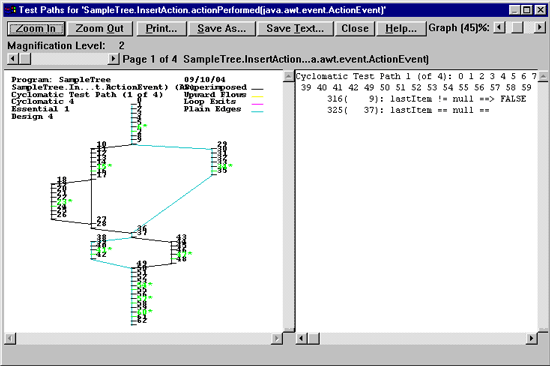
McCabe IQ Test Team Edition’s visual environment allows you to plan software testing resources in advance, identifying test paths and the number of tests required. |
|
Know Exactly What Has Been Tested
The most common question asked during software testing is: "When have I tested enough?" McCabe IQ Test Team Edition answers this question with detailed status reports of testing efforts and recommendations on where to focus additional testing.
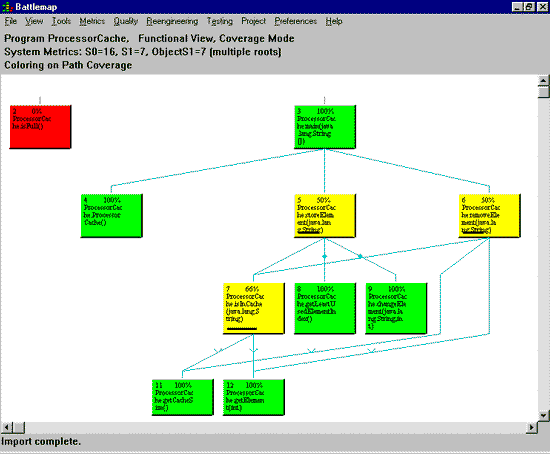
The McCabe IQ Test Team Edition Battlemap shows precisely which modules in your application have been fully tested (green), partially tested (yellow), or are untested (red). |
|
Optimize Testing Efforts
Software testing is the final barrier to the release of an application into production. The thoroughness of the testing effort directly affects the quality and stability of the program. McCabe IQ Test Team Edition focuses, documents, and automates the analysis of testing efforts and provides specific recommendations to improve the effectiveness of your testing.
McCabe IQ Test Team Edition comes complete with the following components:
McCabe Slice
McCabe Slice is used to uncover your program’s internal architecture. By compiling and running an instrumented version of your program, then importing the resulting trace file, you can visualize which parts of your program’s code are associated with specific functionality.
The slice concept is important to reengineering from several standpoints.
- Visualizing the software
By combining the Battlemap with module coloring based on slice coverage, McCabe Slice makes it easy for you to see how your program’s functionality maps to its structure.
- Decomposing a complex system
Using the Slice Operations option, you can combine slices generated by executing separate functions, then judge their cohesiveness.
- Extracting business rules
Using the Slice Operations option, you can pare down slices until they include only the specific code required for your business rules; a major step in many reengineering scenarios.
- Tracing requirements
By running the subset of your program’s functions that satisfy a requirement, you can use McCabe Slice to produce outputs that show which code was executed.
- Identifying dead code
The Battlemap, combined with coverage information, can help you determine which modules in your software are never executed.
McCabe Compare
As programs become more complex, the amount of redundant code often increases as well. In many programs, up to 40% of the code is redundant. This makes the code difficult to maintain because there is more code to manage and test; and modules with similar functionality often contain similar errors. Therefore, if you correct the error in one module, it most likely needs to be corrected in the other redundant modules. If you locate this redundant code and delete it or reengineer it, in addition to decreasing your testing and maintenance efforts, you can decrease the size of the program, simplify it, make it more efficient, and reduce errors. If you do not locate redundant code, you may develop similar logic elsewhere, and therefore, create even more redundancy.
With McCabe Compare, you can use the module comparison tool to locate redundant code. McCabe Compare lets you select predefined search criteria or establish your own search criteria for finding similar modules. After you select the search criteria, select the modules you want to match, and specify which programs or repositories you want to search, the module comparison tool locates the modules that are similar to the ones you want to match based on the search criteria you selected.
McCabe Data
McCabe Data tracks data usage within your programs and includes a host of tools and reports to help you locate, track, and analyze the testing of code containing the specified data set.
McCabe Change
McCabe Change identifies modules that changed and evaluate whether those modules are tested. You can then focus your testing on those changed modules and their interactions with the rest of your program.
McCabe Change works in combination with other McCabe IQ products too. Using McCabe Change, McCabe Data, and McCabe Slice with McCabe Test, you can utilize the Reengineering Data Coverage report to determine the testedness of changed modules that are also in a specific data set or transaction slice.
|